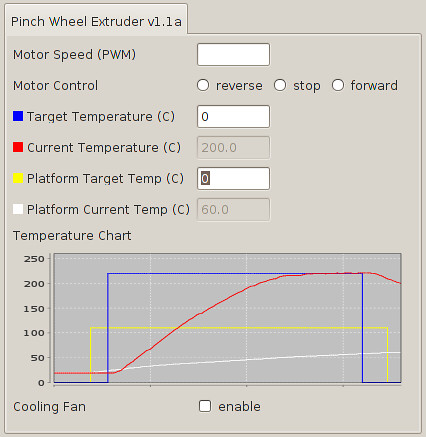There was nothing wrong with Stijn van der
Linden's screwdriver set, save for one thing: Years of use had worn
away identifying marks from the handles. Tired of fumbling through a
pile of tools every time he needed a No. 2 Phillips, van der Linden sat
down at his computer. Using a PC program called 3ds Max, he created a
complete 3D model of a labeled, ordered case, custom-fitted for his old
tools.
When he was finished, he sent the file to his desktop prototyper, or 3D
printer. About an hour later his tool case materialized in white ABS
plastic. Everything fit perfectly.
Van der Linden, an electrical engineer by training, is admittedly not a
beginner: 3ds Max is a professional 3D tool used to create, among other
things, computer graphics for Hollywood films such as
Iron Man and
Avatar, and his 3D printer, the pp3dp Up, retails for more than $2500.
Nonetheless, he says, the appeal of DIY 3D modeling and printing is
universal. "You're losing a lot of the limitations in the physical
world," he says. "For my whole life, I always wanted to make stuff. Now I
can make anything I want." It's true: An influx of easy-to-use software
and on-demand printing services has made it possible for DIY-minded
individuals—not just professional engineers—to render their designs, be
they brand-new inventions or just hard-to-find replacement parts, in 3D
and have them printed in plastic, glass, or even metal. Here's how to
get started.
3D for the Masse
When most people think of 3D modeling,
they think of CAD (short for computer-aided design). CAD conjures
images of engineers toiling over green-on-black wireframes. This
perception isn't entirely unfounded; 3D CAD modeling of the advanced,
inscrutable sort has changed what it means to be an engineer and
revolutionized everything from toy design to aviation. It has also been,
until recently, almost completely inaccessible to civilians.
Today, though, 3D modeling has quietly opened to the mainstream. Free or
affordable tools have emerged that are designed with ordinary people in
mind.
More importantly, these tools have found real, practical roles. Some,
like traditional CAD programs, help people—tinkerers, inventors,
artists—visualize objects in three dimensions. Others simply help you
plan a new room in your home or reconfigure an old one.
Getting Started
The biggest hurdle for would-be 3D-modelers isn't the price
or the complexity of the software—it's the overabundance of options.
There are pro-level modeling and rendering suites, finicky engineering
tools, and simplified-to-the-point-of-uselessness art apps. In search of
an entry point, I found an app called Tinkercad.
This free application runs inside a Web browser on nearly any PC or Mac
and contains just the right level of functionality—it's capable enough
for real 3D modeling, but not so complex as to put you off. It's a
solid-modeling program—much like most professional CAD apps—which means
that its models are an agglomeration of points in space rather than a
hollow group of stitched-together polygons. With its emphasis on solid,
volumetric materials, this type of modeling is particularly well-suited
for 3D printing, and Tinkercad has a button that creates a
3D-printer-ready file instantly.
To get started, navigate to
tinkercad.com
and create a free user account. I was presented with a blank slate—or,
in the parlance of 3D modeling, an open work plane. Building in
Tinkercad is conceptually simple: In the Add mode, you select a shape—a
box, a pyramid, a cone, or a cylinder—along with a size. You then stamp
this shape into 3D space; clicking and dragging will stretch the shape
as far as you want. The Sub (for "subtract") mode lets you use the same
shapes for object removal. One of the easiest practical projects is a
shirt button: With the Add tool, stamp a disc that's 16 mm wide and 2 mm
thick. With the Sub tool set at 3 mm wide and 2 mm thick, stamp out two
buttonholes near the center of the disc. That's it.
My first nonbutton project was admittedly a modest one: a POPULAR
MECHANICS paperweight. It was to be about 4 inches wide, with a thick,
1-inch-deep base. Our trademark PM lettering would be perched on top.
(Swap for your initials if you want to follow along.)
Modeling a shirt button takes about 2 minutes; my paperweight took a
great deal longer—about an hour, including 15 minutes to get used to the
app and no small amount of trial and error. Getting used to the
stamp-and-cut behavior of the program was the biggest challenge; in its
current incarnation, there's no way to move or resize an object—a block,
for example—after it's been placed on the grid. Getting the spacing of
the letters right took a few tries.
The core of the paperweight was composed of just seven shapes: one block
for the base, four blocks for the M, and one block and a disc for the
P. After creating the core, it was a matter of cutting, trimming, and
adding accents. I subtracted small pieces of material from the middle of
the M to match our iconic typography and carved out a hole for the P. I
used small cubes to stamp serifs onto the letters and did cleanup with a
1 × 1—mm subtract tool. The end result was good enough. The next step
was to make the paperweight real.
3D Printing
Popular Mechanics has devoted a fair number of pages
in the past few years to a company called MakerBot, whose 3D printers
can create small, plastic prototypes in just a few minutes—all they need
is a healthy supply of ABS plastic and a 3D-model template from a
program like Tinkercad. MakerBot's machines are affordable, but only
relatively: At $1000, they're far cheaper than industrial prototyping
machines, but out of reach for most hobbyists—including me. Plus, I was
making a paperweight, and MakerBots print only in plastic. I wanted
something with heft—glass or stone or even metal. That's where
Shapeways, an on-demand 3D printing service, came in.
Sending my model to Shapeways was a two-step process: From Tinkercad I
exported my project as an STL file, the industry standard for 3D
printing; at
shapeways.com
I just clicked the Upload button on the front page. Ten minutes later, I
got a message saying that my model had been approved, and I was
presented with nearly 20 choices of materials. For $25, I could have the
project printed in ceramic. For $930, I could have it cast in sterling
silver. I made my selection (sandstone, $36) and I would have my
paperweight within two weeks. I've already chosen a followup project:
Ever the picky tech editor, I'm custom-designing a case for my
smartphone.
Advanced Prototyping
Software for 3D modeling ranges in price from free
to thousands of dollars and varies hugely in complexity. Tinkercad is a
fantastic starting point, but you'll hear a lot of other names when you
dive into the world of 3D modeling.
SketchUp, by Google, is a popular program by virtue of its tie-in with
the company's 3D-mapping program, Google Earth. (Google encourages users
to populate its virtual maps with 3D replicas of real buildings.)
Blender, another free program, is an open-source alternative to
professional programs such as 3ds Max. It's versatile—there's really
nothing you can't do in Blender—but it has a steep learning curve.
The app 123D, new from Autodesk, the company that makes the
industry-standard professional CAD software, is a well-balanced tool kit
for intermediate 3D-modelers and connects natively with Shapeways for
easy 3D printing. Once you're comfortable in a program like Tinkercad,
you can find your way in 123D.
There's room to grow with Shapeways as well. Once you're satisfied with
your design, you can list it for sale on the site. You choose the
material options and markup, and they handle the ordering, printing, and
shipping. "Three-D modeling started as a hobby," says van der Linden,
but after launching a product line that includes kinetic toys, geometric
sculpture, jewelry, and desk lamps (Shapeways can print objects up to
about 27 × 15 × 22 inches), it's quickly becoming a healthy source of
income.
Roman Vasyliev, a freelance designer, had been building model cars and
airplanes for years before discovering 3D printing. His obsessively
detailed World War I—era aircraft models now net a steady stream of
income. (The top seller is a 1:44-scale model of the Caudron G.4, a
French biplane bomber.) "I was really surprised that 3D modeling has
become another branch of my hobby," he says, "and now, my work."
Modeling and printing in 3D has everyday applications, too. In an hour
or two, Tinkercad or 123D can help you replace that once-irreplaceable
knob on your priceless old guitar amp, for example. Last year a man
named Duann Scott asked the manufacturer of his high-end baby stroller,
Bugaboo, for a part to repair a broken hub lock. When the company said
it would charge $250, he scoffed. Scott took apart the hub, figured out
what he needed, modeled the parts on his own, and had them printed in
stainless steel. Total cost: $15.
 By Piet Meijs, Senior 3D Expert, Rietveld Architects, New York.
By Piet Meijs, Senior 3D Expert, Rietveld Architects, New York. A
3D printed model can be used to test out several design options. These
are the traditional prototypes. But when the designer has picked a
solution for a specific design problem, he/she usually needs to convince
someone to move ahead with that design – either his superior or a
client.
A
3D printed model can be used to test out several design options. These
are the traditional prototypes. But when the designer has picked a
solution for a specific design problem, he/she usually needs to convince
someone to move ahead with that design – either his superior or a
client.




























 and
then import the STL into the Objet Studio ready for printing. I then
arrange how I want the shoe to be oriented on the build tray and which
materials I want to assign to each part of the shoe. In this case I
designate
and
then import the STL into the Objet Studio ready for printing. I then
arrange how I want the shoe to be oriented on the build tray and which
materials I want to assign to each part of the shoe. In this case I
designate  Print!
Print! (See the UV light on this Objet260 Connex machine which cures
the Objet materials as each layer is deposited on the build tray.)
Print!
Print! (See the UV light on this Objet260 Connex machine which cures
the Objet materials as each layer is deposited on the build tray.) .
. material away in the waterjet.
material away in the waterjet.